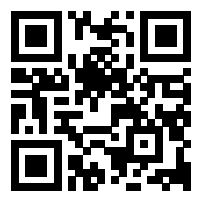How to convert online iso??
Online iso to , you can put the iso to format on your computer, tablet or mobile phone without downloading any software!
Step 1
Upload iso file
Select files from your computer, Google Drive, Dropbox, URL or by dragging them on the page.Step 2
Select 'file'
Select output file or any other format as the conversion result (click the Convert button)Step 3